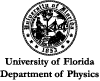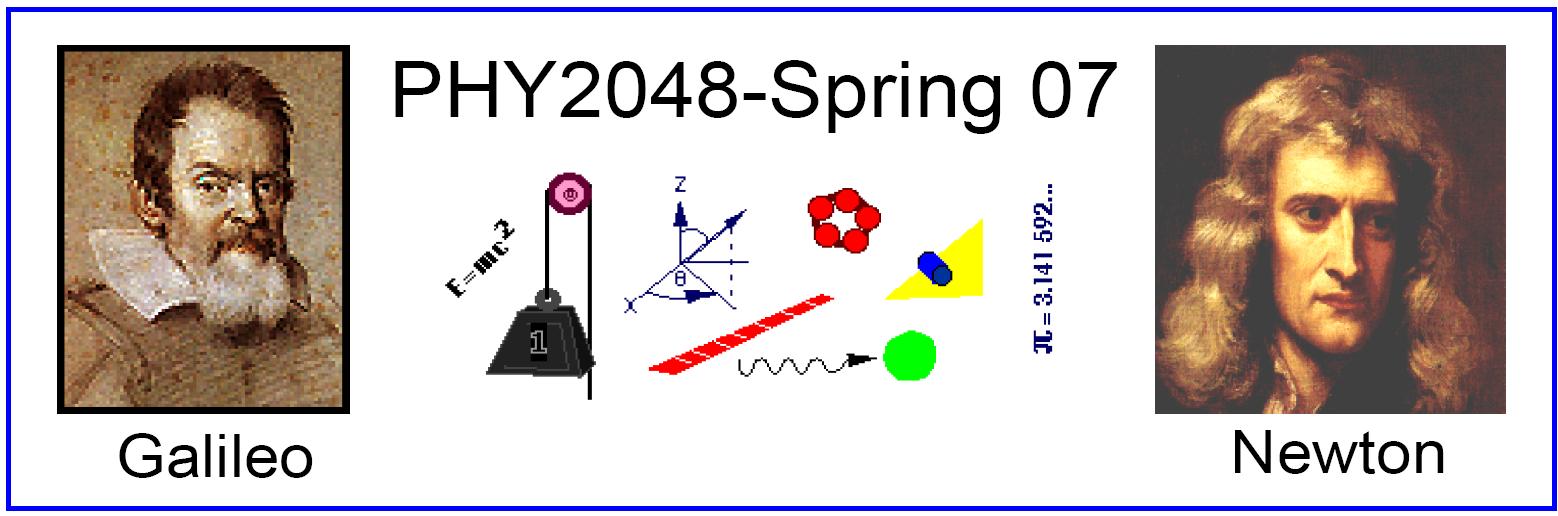HITT Information
One brief quiz will be given during every lecture, for
which you will need an HITT (Hyper-Interactive Teaching Technology)
remote control to record your answer. If you have one from the past,
you can use it. If you are buying a new one, please use the following link that
will help you select the correct one. Older HITT remotes are based on
the infrared technology, the newer ones—on the radio-frequency
technology. Both will work fine in our class room. Before you can use
your HITT remote, you must register it using the following link http://www.phys.ufl.edu/~hitt/.
Here are instructions on how to use the remote in the class:
- RF HITT remotes
need to be programmed (only one time, if you do not use the same remote
in other classes; once programmed, the remote will remember the radio
channel from day to day). The channel to be used in the NPB1001 room is
07 (zero, seven). To program , follow these instructions (you
must do in the class):
- Press and HOLD the DownArrow button until the Green
light turns Red
- Press 0 (flash green light)
- Press 7 (flash green light)
- Press DownArrow
again and it will blink several times with a green light
- The remote is good to be used.
- IR HITT remotes do
not need to login with the above instructions. You just need to press
the answer while pointing ACCURATELY at a wall mounted receiver.
Periodically, your HITT scores will be posted on this
page. They will be ordered by your remote control id number. |