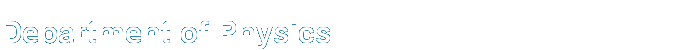PHY 2049 - Physics 2 with Calculus - Summer 2016
H-ITT
Coming Soon
During lectures, we will administer quick quizzes, which you will answer using your HITT remote control. When you respond to a question during class, you will see your remote ID number appear on the screen. The computer will store the response under the remote ID number, but it is up to you to tell us that is your remote ID by registering it at our course canvas page:
Once you are registered you should receive your weekly H-ITT scores through canvas; see Grading Policy for details.
Setting your Remote to the correct frequency for NPB 1001
Perform the following operation every time you come to class to ensure that the H-ITT remote is set to the proper frequency:
- Press & Hold "down arrow" until light turns red.
- Press "0" until light flashes green
- Press "7" until light flashes green
- Press "down arrow" until light blinks green.
- Done!
Configuring Softclick
If you are using "Softclick" to enter your responses,
the two word random code you will need will be provided on the screen projecting the H-ITT responses.